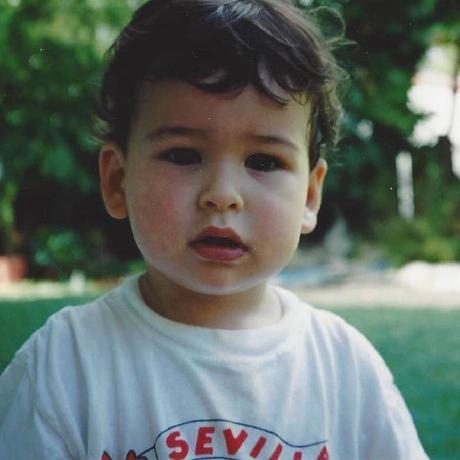1.7 KiB
Guide Title (Only Visible in Github)
December 13, 2023This is a guide on how to make Coder guides, it is not listed on our
official guides page in the docs.
Intended for those who don't frequently contribute documentation changes to the
coder/coder repository.
Content
Defer to our Contributing/Documentation page for rules on technical writing.
Adding Photos
Use relative imports in the markdown and store photos in
docs/images/guides/<your_guide>/<image>.png.
Setting the author data
At the top of this example you will find a small html snippet that nicely
renders the author's name and photo, while linking to their Github profile.
Before submitting your guide in a PR, replace your_github_handle,
your_github_profile_photo_url and "Your Name". The entire <img> element can
be omitted.
Setting up the routes
Once you've written your guide, you'll need to add its route to
docs/manifest.json under Guides > "children" at the bottom:
{
// Overrides the "# Guide Title" at the top of this file
"title": "Contributing to Guides",
"description": "How to add a guide",
"path": "./guides/my-guide-file.md"
},
Format before push
Before pushing your guide to github, run make fmt to format the files with
Prettier. Then, push your changes to a new branch and create a PR.