mirror of https://github.com/coder/coder.git
504 lines
18 KiB
Markdown
504 lines
18 KiB
Markdown
# FAQs
|
|
|
|
Frequently asked questions on Coder OSS and Enterprise deployments. These FAQs
|
|
come from our community and enterprise customers, feel free to
|
|
[contribute to this page](https://github.com/coder/coder/edit/main/docs/faqs.md).
|
|
|
|
### How do I add an enterprise license?
|
|
|
|
Visit https://coder.com/trial or contact
|
|
[sales@coder.com](mailto:sales@coder.com?subject=License) to get a v2 enterprise
|
|
trial key.
|
|
|
|
You can add a license through the UI or CLI.
|
|
|
|
In the UI, click the Deployment tab -> Licenses and upload the `jwt` license
|
|
file.
|
|
|
|
> To add the license with the CLI, first
|
|
> [install the Coder CLI](./install/index.md#install-script) and server to the
|
|
> latest release.
|
|
|
|
If the license is a text string:
|
|
|
|
```sh
|
|
coder licenses add -l 1f5...765
|
|
```
|
|
|
|
If the license is in a file:
|
|
|
|
```sh
|
|
coder licenses add -f <path/filename>
|
|
```
|
|
|
|
### I'm experiencing networking issues, so want to disable Tailscale, STUN, Direct connections and force use of websockets
|
|
|
|
The primary developer use case is a local IDE connecting over SSH to a Coder
|
|
workspace.
|
|
|
|
Coder's networking stack has intelligence to attempt a peer-to-peer or
|
|
[Direct connection](https://coder.com/docs/v2/latest/networking#direct-connections)
|
|
between the local IDE and the workspace. However, this requires some additional
|
|
protocols like UDP and being able to reach a STUN server to echo the IP
|
|
addresses of the local IDE machine and workspace, for sharing using a Wireguard
|
|
Coordination Server. By default, Coder assumes Internet and attempts to reach
|
|
Google's STUN servers to perform this IP echo.
|
|
|
|
Operators experimenting with Coder may run into networking issues if UDP (which
|
|
STUN requires) or the STUN servers are unavailable, potentially resulting in
|
|
lengthy local IDE and SSH connection times as the Coder control plane attempts
|
|
to establish these direct connections.
|
|
|
|
Setting the following flags as shown disables this logic to simplify
|
|
troubleshooting.
|
|
|
|
| Flag | Value | Meaning |
|
|
| -------------------------------------------------------------------------------------------------------------- | ----------- | ------------------------------------- |
|
|
| [`CODER_BLOCK_DIRECT`](https://coder.com/docs/v2/latest/cli/server#--block-direct-connections) | `true` | Blocks direct connections |
|
|
| [`CODER_DERP_SERVER_STUN_ADDRESSES`](https://coder.com/docs/v2/latest/cli/server#--derp-server-stun-addresses) | `"disable"` | Disables STUN |
|
|
| [`CODER_DERP_FORCE_WEBSOCKETS`](https://coder.com/docs/v2/latest/cli/server#--derp-force-websockets) | `true` | Forces websockets over Tailscale DERP |
|
|
|
|
### How do I configure NGINX as the reverse proxy in front of Coder?
|
|
|
|
[This doc](https://github.com/coder/coder/tree/main/examples/web-server/nginx#configure-nginx)
|
|
in our repo explains in detail how to configure NGINX with Coder so that our
|
|
Tailscale Wireguard networking functions properly.
|
|
|
|
### How do I hide some of the default icons in a workspace like VS Code Desktop, Terminal, SSH, Ports?
|
|
|
|
The visibility of Coder apps is configurable in the template. To change the
|
|
default (shows all), add this block inside the
|
|
[`coder_agent`](https://registry.terraform.io/providers/coder/coder/latest/docs/resources/app)
|
|
of a template and configure as needed:
|
|
|
|
```hcl
|
|
display_apps {
|
|
vscode = false
|
|
vscode_insiders = false
|
|
ssh_helper = false
|
|
port_forwarding_helper = false
|
|
web_terminal = true
|
|
}
|
|
```
|
|
|
|
This example will hide all built-in coder_app icons except the web terminal.
|
|
|
|
### I want to allow code-server to be accessible by other users in my deployment.
|
|
|
|
> It is **not** recommended to share a web IDE, but if required, the following
|
|
> deployment environment variable settings are required.
|
|
|
|
Set deployment (Kubernetes) to allow path app sharing
|
|
|
|
```yaml
|
|
# allow authenticated users to access path-based workspace apps
|
|
- name: CODER_DANGEROUS_ALLOW_PATH_APP_SHARING
|
|
value: "true"
|
|
# allow Coder owner roles to access path-based workspace apps
|
|
- name: CODER_DANGEROUS_ALLOW_PATH_APP_SITE_OWNER_ACCESS
|
|
value: "true"
|
|
```
|
|
|
|
In the template, set
|
|
[`coder_app`](https://registry.terraform.io/providers/coder/coder/latest/docs/resources/app)
|
|
[`share`](https://registry.terraform.io/providers/coder/coder/latest/docs/resources/app#share)
|
|
option to `authenticated` and when a workspace is built with this template, the
|
|
pretty globe shows up next to path-based `code-server`:
|
|
|
|
```hcl
|
|
resource "coder_app" "code-server" {
|
|
...
|
|
share = "authenticated"
|
|
...
|
|
}
|
|
```
|
|
|
|
### I installed Coder and created a workspace but the icons do not load.
|
|
|
|
An important concept to understand is that Coder creates workspaces which have
|
|
an agent that must be able to reach the `coder server`.
|
|
|
|
If the
|
|
[`CODER_ACCESS_URL`](https://coder.com/docs/v2/latest/admin/configure#access-url)
|
|
is not accessible from a workspace, the workspace may build, but the agent
|
|
cannot reach Coder, and thus the missing icons. e.g., Terminal, IDEs, Apps.
|
|
|
|
> By default, `coder server` automatically creates an Internet-accessible
|
|
> reverse proxy so that workspaces you create can reach the server.
|
|
|
|
If you are doing a standalone install, e.g., on a Macbook and want to build
|
|
workspaces in Docker Desktop, everything is self-contained and workspaces
|
|
(containers in Docker Desktop) can reach the Coder server.
|
|
|
|
```sh
|
|
coder server --access-url http://localhost:3000 --address 0.0.0.0:3000
|
|
```
|
|
|
|
> Even `coder server` which creates a reverse proxy, will let you use
|
|
> http://localhost to access Coder from a browser.
|
|
|
|
### I updated a template, and an existing workspace based on that template fails to start.
|
|
|
|
When updating a template, be aware of potential issues with input variables. For
|
|
example, if a template prompts users to choose options like a
|
|
[code-server](https://github.com/coder/code-server)
|
|
[VS Code](https://code.visualstudio.com/) IDE release, a
|
|
[container image](https://hub.docker.com/u/codercom), or a
|
|
[VS Code extension](https://marketplace.visualstudio.com/vscode), removing any
|
|
of these values can lead to existing workspaces failing to start. This issue
|
|
occurs because the Terraform state will not be in sync with the new template.
|
|
|
|
However, a lesser-known CLI sub-command,
|
|
[`coder update`](https://coder.com/docs/v2/latest/cli/update), can resolve this
|
|
issue. This command re-prompts users to re-enter the input variables,
|
|
potentially saving the workspace from a failed status.
|
|
|
|
```sh
|
|
coder update --always-prompt <workspace name>
|
|
```
|
|
|
|
### I'm running coder on a VM with systemd but latest release installed isn't showing up.
|
|
|
|
Take, for example, a Coder deployment on a VM with a 2 shared vCPU systemd
|
|
service. In this scenario, it's necessary to reload the daemon and then restart
|
|
the Coder service. This prevents the `systemd` daemon from trying to reference
|
|
the previous Coder release service since the unit file has changed.
|
|
|
|
The following commands can be used to update Coder and refresh the service:
|
|
|
|
```sh
|
|
curl -fsSL https://coder.com/install.sh | sh
|
|
sudo systemctl daemon-reload
|
|
sudo systemctl restart coder.service
|
|
```
|
|
|
|
### I'm using the built-in Postgres database and forgot admin email I set up.
|
|
|
|
1. Run the `coder server` command below to retrieve the `psql` connection URL
|
|
which includes the database user and password.
|
|
2. `psql` into Postgres, and do a select query on the `users` table.
|
|
3. Restart the `coder server`, pull up the Coder UI and log in (you will still
|
|
need your password)
|
|
|
|
```sh
|
|
coder server postgres-builtin-url
|
|
psql "postgres://coder@localhost:53737/coder?sslmode=disable&password=I2S...pTk"
|
|
```
|
|
|
|
### How to find out Coder's latest Terraform provider version?
|
|
|
|
[Coder is on the HashiCorp's Terraform registry](https://registry.terraform.io/providers/coder/coder/latest).
|
|
Check this frequently to make sure you are on the latest version.
|
|
|
|
Sometimes, the version may change and `resource` configurations will either
|
|
become deprecated or new ones will be added when you get warnings or errors
|
|
creating and pushing templates.
|
|
|
|
### How can I set up TLS for my deployment and not create a signed certificate?
|
|
|
|
Caddy is an easy-to-configure reverse proxy that also automatically creates
|
|
certificates from Let's Encrypt.
|
|
[Install docs here](https://caddyserver.com/docs/quick-starts/reverse-proxy) You
|
|
can start Caddy as a `systemd` service.
|
|
|
|
The Caddyfile configuration will appear like this where `127.0.0.1:3000` is your
|
|
`CODER_ACCESS_URL`:
|
|
|
|
```text
|
|
coder.example.com {
|
|
|
|
reverse_proxy 127.0.0.1:3000
|
|
|
|
tls {
|
|
|
|
issuer acme {
|
|
email user@example.com
|
|
}
|
|
|
|
}
|
|
}
|
|
```
|
|
|
|
### I'm using Caddy as my reverse proxy in front of Coder. How do I set up a wildcard domain for port forwarding?
|
|
|
|
Caddy requires your DNS provider's credentials to create wildcard certificates.
|
|
This involves building the Caddy binary
|
|
[from source](https://github.com/caddyserver/caddy) with the DNS provider plugin
|
|
added. e.g.,
|
|
[Google Cloud DNS provider here](https://github.com/caddy-dns/googleclouddns)
|
|
|
|
To compile Caddy, the host running Coder requires Go. Once installed, replace
|
|
the existing Caddy binary in `usr/bin` and restart the Caddy service.
|
|
|
|
The updated Caddyfile configuration will look like this:
|
|
|
|
```text
|
|
*.coder.example.com, coder.example.com {
|
|
|
|
reverse_proxy 127.0.0.1:3000
|
|
|
|
tls {
|
|
issuer acme {
|
|
email user@example.com
|
|
dns googleclouddns {
|
|
gcp_project my-gcp-project
|
|
}
|
|
}
|
|
}
|
|
|
|
}
|
|
```
|
|
|
|
### Can I use local or remote Terraform Modules in Coder templates?
|
|
|
|
One way is to reference a Terraform module from a GitHub repo to avoid
|
|
duplication and then just extend it or pass template-specific
|
|
parameters/resources:
|
|
|
|
```hcl
|
|
# template1/main.tf
|
|
module "central-coder-module" {
|
|
source = "github.com/yourorg/central-coder-module"
|
|
myparam = "custom-for-template1"
|
|
}
|
|
|
|
resource "ebs_volume" "custom_template1_only_resource" {
|
|
}
|
|
```
|
|
|
|
```hcl
|
|
# template2/main.tf
|
|
module "central-coder-module" {
|
|
source = "github.com/yourorg/central-coder-module"
|
|
myparam = "custom-for-template2"
|
|
myparam2 = "bar"
|
|
}
|
|
|
|
resource "aws_instance" "custom_template2_only_resource" {
|
|
}
|
|
```
|
|
|
|
Another way using local modules is to symlink the module directory inside the
|
|
template directory and then `tar` the template.
|
|
|
|
```sh
|
|
ln -s modules template_1/modules
|
|
tar -cvh -C ./template_1 | coder templates <push|create> -d - <name>
|
|
```
|
|
|
|
References:
|
|
|
|
- [Public Github Issue 6117](https://github.com/coder/coder/issues/6117)
|
|
- [Public Github Issue 5677](https://github.com/coder/coder/issues/5677)
|
|
- [Coder docs: Templates/Change Management](https://coder.com/docs/v2/latest/templates/change-management)
|
|
|
|
### Can I run Coder in an air-gapped or offline mode? (no Internet)?
|
|
|
|
Yes, Coder can be deployed in air-gapped or offline mode.
|
|
https://coder.com/docs/v2/latest/install/offline
|
|
|
|
Our product bundles with the Terraform binary so assume access to terraform.io
|
|
during installation. The docs outline rebuilding the Coder container with
|
|
Terraform built-in as well as any required Terraform providers.
|
|
|
|
Direct networking from local SSH to a Coder workspace needs a STUN server. Coder
|
|
defaults to Google's STUN servers, so you can either create your STUN server in
|
|
your network or disable and force all traffic through the control plane's DERP
|
|
proxy.
|
|
|
|
### Create a randomized computer_name for an Azure VM
|
|
|
|
Azure VMs have a 15 character limit for the `computer_name` which can lead to
|
|
duplicate name errors.
|
|
|
|
This code produces a hashed value that will be difficult to replicate.
|
|
|
|
```hcl
|
|
locals {
|
|
concatenated_string = "${data.coder_workspace.me.name}+${data.coder_workspace.me.owner}"
|
|
hashed_string = md5(local.concatenated_string)
|
|
truncated_hash = substr(local.hashed_string, 0, 16)
|
|
}
|
|
```
|
|
|
|
### Do you have example JetBrains Gateway templates?
|
|
|
|
In August 2023, JetBrains certified the Coder plugin signifying enhanced
|
|
stability and reliability.
|
|
|
|
The Coder plugin will appear in the Gateway UI when opened.
|
|
|
|
Selecting the most suitable template depends on how the deployment manages
|
|
JetBrains IDE versions. If downloading from
|
|
[jetbrains.com](https://www.jetbrains.com/remote-development/gateway/) is
|
|
acceptable, see the example templates below which specifies the product code,
|
|
IDE version and build number in the
|
|
[`coder_app`](https://registry.terraform.io/providers/coder/coder/latest/docs/resources/app#share)
|
|
resource. This will present an icon in the workspace dashboard which when
|
|
clicked, will look for a locally installed Gateway, and open it. Alternatively,
|
|
the IDE can be baked into the container image and manually open Gateway (or
|
|
IntelliJ which has Gateway built-in), using a session token to Coder and then
|
|
open the IDE.
|
|
|
|
- [IntelliJ IDEA](https://github.com/sharkymark/v2-templates/tree/main/pod-idea)
|
|
- [IntelliJ IDEA with Icon](https://github.com/sharkymark/v2-templates/tree/main/pod-idea-icon)
|
|
|
|
### What options do I have for adding VS Code extensions into code-server, VS Code Desktop or Microsoft's Code Server?
|
|
|
|
Coder has an open-source project called
|
|
[`code-marketplace`](https://github.com/coder/code-marketplace) which is a
|
|
private VS Code extension marketplace. There is even integration with JFrog
|
|
Artifactory.
|
|
|
|
- [Blog post](https://coder.com/blog/running-a-private-vs-code-extension-marketplace)
|
|
- [OSS project](https://github.com/coder/code-marketplace)
|
|
|
|
[See this example template](https://github.com/sharkymark/v2-templates/blob/main/code-marketplace/main.tf#L229C1-L232C12)
|
|
where the agent specifies the URL and config environment variables which
|
|
code-server picks up and points the developer to.
|
|
|
|
Another option is to use Microsoft's code-server - which is like Coder's, but it
|
|
can connect to Microsoft's extension marketplace so Copilot and chat can be
|
|
retrieved there.
|
|
[See a sample template here](https://github.com/sharkymark/v2-templates/blob/main/vs-code-server/main.tf).
|
|
|
|
Another option is to use VS Code Desktop (local) and that connects to
|
|
Microsoft's marketplace.
|
|
https://github.com/sharkymark/v2-templates/blob/main/vs-code-server/main.tf
|
|
|
|
> Note: these are example templates with no SLAs on them and are not guaranteed
|
|
> for long-term support.
|
|
|
|
### I want to run Docker for my workspaces but not install Docker Desktop.
|
|
|
|
[Colima](https://github.com/abiosoft/colima) is a Docker Desktop alternative.
|
|
|
|
This example is meant for a users who want to try out Coder on a macOS device.
|
|
|
|
Install Colima and docker with:
|
|
|
|
```sh
|
|
brew install colima
|
|
brew install docker
|
|
```
|
|
|
|
Start Colima:
|
|
|
|
```sh
|
|
colima start
|
|
```
|
|
|
|
Start Colima with specific compute options:
|
|
|
|
```sh
|
|
colima start --cpu 4 --memory 8
|
|
```
|
|
|
|
Starting Colima on a M3 Macbook Pro:
|
|
|
|
```sh
|
|
colima start --arch x86_64 --cpu 4 --memory 8 --disk 10
|
|
```
|
|
|
|
Colima will show the path to the docker socket so we have a
|
|
[community template](https://github.com/sharkymark/v2-templates/tree/main/docker-code-server)
|
|
that prompts the Coder admin to enter the docker socket as a Terraform variable.
|
|
|
|
### How to make a `coder_app` optional?
|
|
|
|
An example use case is the user should decide if they want a browser-based IDE
|
|
like code-server when creating the workspace.
|
|
|
|
1. Add a `coder_parameter` with type `bool` to ask the user if they want the
|
|
code-server IDE
|
|
|
|
```hcl
|
|
data "coder_parameter" "code_server" {
|
|
name = "Do you want code-server in your workspace?"
|
|
description = "Use VS Code in a browser."
|
|
type = "bool"
|
|
default = false
|
|
mutable = true
|
|
icon = "/icon/code.svg"
|
|
order = 6
|
|
}
|
|
```
|
|
|
|
2. Add conditional logic to the `startup_script` to install and start
|
|
code-server depending on the value of the added `coder_parameter`
|
|
|
|
```sh
|
|
# install and start code-server, VS Code in a browser
|
|
|
|
if [ ${data.coder_parameter.code_server.value} = true ]; then
|
|
echo "🧑🏼💻 Downloading and installing the latest code-server IDE..."
|
|
curl -fsSL https://code-server.dev/install.sh | sh
|
|
code-server --auth none --port 13337 >/dev/null 2>&1 &
|
|
fi
|
|
```
|
|
|
|
3. Add a Terraform meta-argument
|
|
[`count`](https://developer.hashicorp.com/terraform/language/meta-arguments/count)
|
|
in the `coder_app` resource so it will only create the resource if the
|
|
`coder_parameter` is `true`
|
|
|
|
```hcl
|
|
# code-server
|
|
resource "coder_app" "code-server" {
|
|
count = data.coder_parameter.code_server.value ? 1 : 0
|
|
agent_id = coder_agent.coder.id
|
|
slug = "code-server"
|
|
display_name = "code-server"
|
|
icon = "/icon/code.svg"
|
|
url = "http://localhost:13337?folder=/home/coder"
|
|
subdomain = false
|
|
share = "owner"
|
|
|
|
healthcheck {
|
|
url = "http://localhost:13337/healthz"
|
|
interval = 3
|
|
threshold = 10
|
|
}
|
|
}
|
|
```
|
|
|
|
### Why am I getting this "remote host doesn't meet VS Code Server's prerequisites" error when opening up VSCode remote in a Linux environment?
|
|
|
|
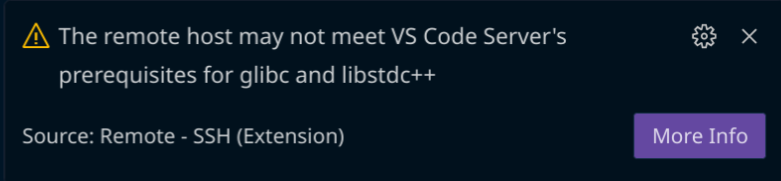
|
|
|
|
It is because, more than likely, the supported OS of either the container image
|
|
or VM/VPS doesn't have the proper C libraries to run the VS Code Server. For
|
|
instance, Alpine is not supported at all. If so, you need to find a container
|
|
image or supported OS for the VS Code Server. For more information on OS
|
|
prerequisites for Linux, please look at the VSCode docs.
|
|
https://code.visualstudio.com/docs/remote/linux#_local-linux-prerequisites
|
|
|
|
### How can I resolve disconnects when connected to Coder via JetBrains Gateway?
|
|
|
|
If your JetBrains IDE is disconnected for a long period of time due to a network
|
|
change (for example turning off a VPN), you may find that the IDE will not
|
|
reconnect once the network is re-established (for example turning a VPN back
|
|
on). When this happens a persistent message will appear similar to the below:
|
|
|
|
```console
|
|
No internet connection. Changes in the document might be lost. Trying to reconnect…
|
|
```
|
|
|
|
To resolve this, add this entry to your SSH config file on your local machine:
|
|
|
|
```console
|
|
Host coder-jetbrains--*
|
|
ServerAliveInterval 5
|
|
```
|
|
|
|
This will make SSH check that it can contact the server every five seconds. If
|
|
it fails to do so `ServerAliveCountMax` times (3 by default for a total of 15
|
|
seconds) then it will close the connection which forces JetBrains to recreate
|
|
the hung session. You can tweak `ServerAliveInterval` and `ServerAliveCountMax`
|
|
to increase or decrease the total timeout.
|
|
|
|
Note that the JetBrains Gateway configuration blocks for each host in your SSH
|
|
config file will be overwritten by the JetBrains Gateway client when it
|
|
re-authenticates to your Coder deployment so you must add the above config as a
|
|
separate block and not add it to any existing ones.
|