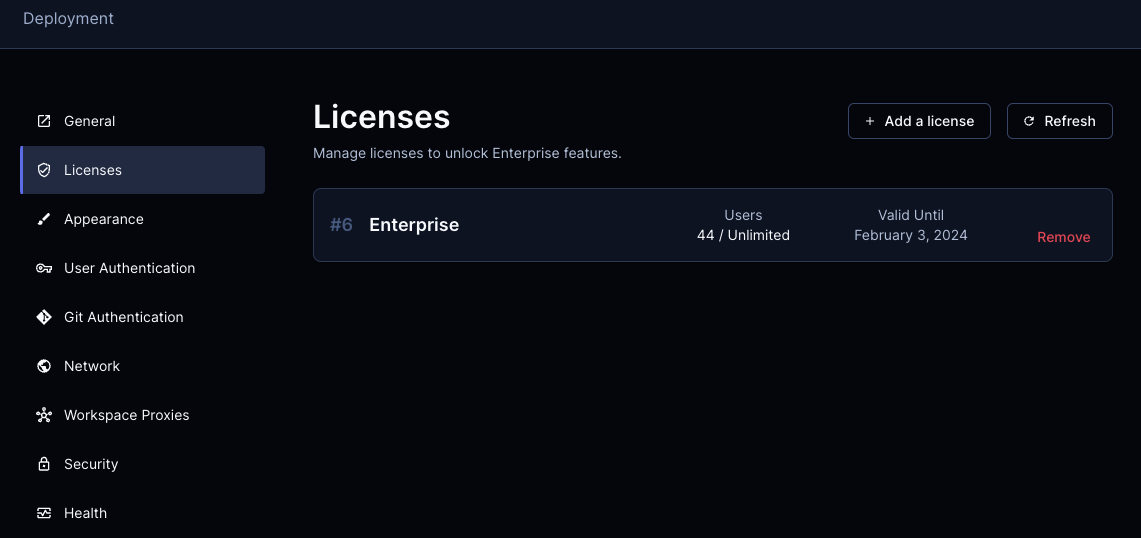mirror of https://github.com/coder/coder.git
3.1 KiB
3.1 KiB
Enterprise Features
Coder is free to use and includes some features that are only accessible with a paid license. Contact Sales for pricing or get a free trial.
| Category | Feature | Open Source | Enterprise |
|---|---|---|---|
| Support | Email, Prioritization | ❌ | ✅ |
| Scale | High Availability | ❌ | ✅ |
| Scale | Multiple External Auth Providers | ❌ | ✅ |
| Scale | Isolated Terraform Runners | ❌ | ✅ |
| Scale | Workspace Proxies | ❌ | ✅ |
| Governance | Audit Logging | ❌ | ✅ |
| Governance | Browser Only Connections | ❌ | ✅ |
| Governance | Groups & Template RBAC | ❌ | ✅ |
| Cost Control | Quotas | ❌ | ✅ |
| Cost Control | Max Workspace Lifetime | ❌ | ✅ |
| User Management | Groups | ❌ | ✅ |
| User Management | Group & role sync | ❌ | ✅ |
| User Management | SCIM | ❌ | ✅ |
Adding your license key
There are two ways to add an enterprise license to a Coder deployment: In the Coder UI or with the Coder CLI.
Coder UI
Click Deployment, Licenses, Add a license then drag or select the license file
with the jwt extension.
Coder CLI
Requirements
- Your license key
- Coder CLI installed
Instructions
-
Save your license key to disk and make note of the path
-
Open a terminal
-
Ensure you are logged into your Coder deployment
coder login <access url> -
Run
coder licenses add -f <path to your license key>