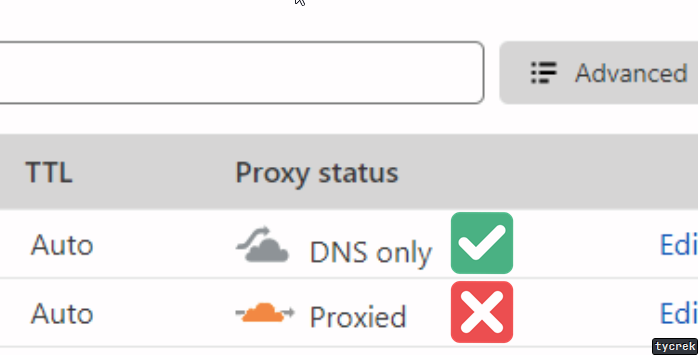|
|
||
|---|---|---|
| .github | ||
| backend | ||
| common | ||
| docs | ||
| frontend | ||
| src | ||
| views | ||
| views.old | ||
| .dockerignore | ||
| .gitignore | ||
| Dockerfile | ||
| LICENSE | ||
| compose.yaml | ||
| docker-dev-container.sh | ||
| flameshot-v1.1.sh | ||
| flameshot-v2.sh | ||
| package.json | ||
| pnpm-lock.yaml | ||
| sample_config.sxcu | ||
| tailwind.config.js | ||
| tailwind.css | ||
.github/README.md
ass is a self-hosted ShareX upload server written in TypeScript.
Features
Out of date
For users
- Upload images, gifs, videos, audio, & files
- Token-based authentication
- Download & delete resources
- GPS data automatically removed
- Fully customizable Discord embeds
- Built-in web viewer with video & audio player
- Dashboard to manage your files
- Embed images, gifs, & videos directly in Discord
- Personal upload log using customizable Discord Webhooks
- macOS/Linux support with alternative clients such as Flameshot (script for ass) & MagicCap
- Multiple URL styles
- Mixed-case alphanumeric
- Gfycat
- Timestamp
- Original
- ZWS
For hosts & developers
- Multi-user support
- Run locally or via Docker
- API for developers to write custom interfaces
- Multiple file storage methods
- Local file system
- S3
- Multiple data storage methods
- JSON
- MySQL
- PostgreSQL
Access types
| Type | What is it? |
|---|---|
| Mixed-case alphanumeric | The "safe" mode. URL's are browser safe as the character set is just letters & numbers. |
| Gfycat | Gfycat-style ID's (for example: https://example.com/unsung-discrete-grub). Thanks to Gfycat for the wordlists |
| Timestamp | The quick but dirty mode. URL is a timestamp of when the file was uploaded, in milliseconds. This is the most unique mode, but also potentially the longest (Gfycat could be longer, easily). Keep in mind this is vulnerable to iteration attacks |
| Original | The "basic" mode. URL matches the same filename as when the file was uploaded. This may be prone to conflicts with files of the same name. |
| ZWS | "Zero-width spaces": when pasted elsewhere, the URL appears to be just your domain name. Some browsers or sites may not recognize these URLs (Discord sadly no longer supports these as of April 2023) |
Installation
ass supports two installation methods: Docker & local.
Docker
Expand for Docker/Docker Compose installation steps
Docker Compose is the recommended way to install ass. These steps assume you already Docker & Docker Compose v2 installed.
Install using docker-compose
- This repo comes with a pre-made Compose file.
- Clone the repo using
git clone https://github.com/tycrek/ass.git && cd ass/ - Run
docker compose up- You can append
-dto run in the background.
- You can append
- When the logs indicate, visit your installation in your browser to begin the setup.
Local
Expand for local installation steps
- You should have Node.js 20 & npm 10 or later installed.
- Clone this repo using
git clone https://github.com/tycrek/ass.git && cd ass/ - Run
pnpm iornpm i - Run
npm run build - Run
npm start - When the logs indicate, visit your installation in your browser to begin the setup.
the readme from this point is out of date
Using HTTPS
For HTTPS support, you must configure a reverse proxy. I recommend Caddy but any reverse proxy works fine (such as Apache or Nginx). A sample config for Caddy is provided below:
ass.example.com {
reverse_proxy localhost:40115
}
Cloudflare users
In your Cloudflare DNS dashboard, set your domain/subdomain to DNS Only if you experience issues with Proxied. This may not be necessary for all users.
Configure ShareX
- Add a new Custom Uploader in ShareX by going to
Destinations > Custom uploader settings... - Under Uploaders, click New & name it whatever you like.
- Set Destination type to
Image,Text, &File - Request tab:
- Method:
POST - URL:
https://your.domain.name.here/ - Body:
Form data (multipart/form-data) - File from name:
file(literally put "file" in the field) - Headers:
- Name:
Authorization - Value: (the value provided by
npm starton first run)
- Name:
- Method:
- Response tab:
- URL:
{json:.resource} - Thumbnail:
{json:.thumbnail} - Deletion URL:
{json:.delete} - Error message:
{response} - MagicCap users: do not include the
.in the above & replace{}with$(i.e.$json:resource$)
- URL:
- The file
sample_config.sxcucan also be modified & imported to suit your needs
Header overrides
If you need to override a specific part of the config to be different from the global config, you may do so via "X" HTTP headers:
| Header | Purpose |
|---|---|
X-Ass-Domain |
Override the domain returned for the clipboard (useful for multi-domain hosts) |
X-Ass-Access |
Override the generator used for the resource URL. Must be one of: original, zws, gfycat, random, or timestamp (see above) |
X-Ass-Gfycat |
Override the length of Gfycat ID's. Defaults to 2 |
X-Ass-Timeoffset |
Override the timestamp offset. Defaults to UTC+0. Available options are whatever Luxon accepts (for example: America/Edmonton or UTC-7) |
Webhooks
You may use Discord webhooks as an easy way to keep track of your uploads. The first step is to create a new Webhook. You only need to follow the first section, Making a Webhook. Once you are done that, click Copy Webhook URL. Finally, add these headers to your custom uploader:
| Header | Purpose |
|---|---|
X-Ass-Webhook-Url |
The Webhook URL you copied |
X-Ass-Webhook-Username |
(Optional) the "username" of the Webhook; can be set to whatever you want |
X-Ass-Webhook-Avatar |
(Optional) URL to an image to use as the Webhook avatar. Use the full URL including https:// |
Webhooks will show the filename, mimetype, size, upload timestamp, thumbail, & a link to delete the file. To disable webhooks, simply remove the headers from your config.
Custom index
By default, ass directs the index route / to this README. Follow these steps to use a custom index:
- Create a file in the
share/directory calledindex.htmlorindex.js.- ass will treat
index.htmlas an HTML file and will send it to the client. - ass will treat
index.jsas a Node.js file that exports a function representing Express middleware. ass will pass all handling of the index to this function. The function should take three arguments:(req, res, next). Some code samples for common use cases are provided below. - If both
index.htmlandindex.jsare present, theindex.htmlfile will be served first.
- ass will treat
- Add whatever you want to the file.
- Restart ass. The startup info logs should mention which file is being used as the index.
Custom index code samples
Redirect to a custom frontend registration page
module.exports = (req, res, next) => res.redirect('/register');
Custom 404 page
To use a custom 404 page, create a file in the share/ directory called 404.html. Restart ass, and any requests to missing resources will return HTTP 404 with the contents of this file.
If there's interest, I may allow making this a function, similar to the custom index.
Flameshot users (Linux)
Use flameshot-v2.sh or sample_screenshotter.sh.
Contributing
Please follow the Contributing Guidelines when submiting Issues or Pull Requests.